6 Practical Tips for Giving Feedback and Collaborating on Video
Are you kicking off a new video project, but you're not a video professional yourself? Then it's likely you're going to need to collaborate with...

Are you a post-production professional finding yourself drowning in endless feedback loops? I don’t mean audio squeals. I mean feedback loops where your client constantly is asking for more work and is never finished.
I know the feeling. I used to have projects sit around for months before getting finished. There was always something else to do. Getting feedback that was helpful and included everything that needed fixing seemed impossible.
Thankfully, this isn’t me anymore. Today, I’m a professional editor working with producers and cinematographers across the United States. I cut work made for corporate businesses and non-profits. My company’s reputation thrives on solid video editing, quick turnarounds, and sticking to budgets. My clients give great feedback and every project moves forward and out of my queue.
Over the years, I learned how to constructively limit the feedback process as well as provide a way for my clients to give me luscious, helpful feedback.
The more you can discover what your client wants before beginning to work, the less you’ll have to discover later through the revision process. I spend at least 15-20 minutes talking with a potential client, answering very specific questions about their project:
The more details you can get before you start to work, the more you can tailor that first draft to these specific desires.

If you’re freelancing or collaborating on small teams, you don’t have to let your client define it for you. You are in control of how you want to work.
Personally, I like my feedback process to take no longer than four rounds of back and forth notes. I also like when I don’t have to remind clients to review their videos.
As a result, I detail my process in my contracts. I include deadlines for returning feedback, as well as next draft deadlines. I detail my availability, stating when I am available for phone calls and email responses. I also include a detailed project description, taken from the answers to the questions in the first point.
Spelling out the feedback process sets clear boundaries between you and your client. It also forces your client to use each revision wisely. They have to be proactive about giving feedback because the number of revisions you’ll do is limited. This is a great motivator for client’s giving luscious feedback!
When you send a video draft to your client and you simply ask for “feedback,” your client may not know where to being. This can lead to missing critical areas or feedback on things that don’t matter. To prevent this, I facilitate feedback by pointing out what I want them look at and asking for reactions.
I typically use online review software to share my work. I send my clients a link to their draft in an email, along with some details. In the email I spell out what I want them to review. If it’s music choice, I ask for their thoughts. If it’s storyline, I briefly mention it in my email how it flows. Whatever needs their attention, I tell them. By directing them where to look, I help them think constructively about what they’re seeing.
The idea with directing and asking for specific feedback is to help your client envision the finished project while it’s still in pieces. Some people can’t do this naturally. By directing what kind of feedback you want, you help your clients see and impact the look of the future.
I often ask my clients to group similar categories of feedback together. Often I ask them to format it like:
This grouping helps me respond and answer questions and concerns without missing anything.
I also ask for feedback notes with timecode. It’s no good when a client says, “the part with…” or “the section with…” This causes confusion for both of us. Timecode, even if it’s just a simple minute:second notation, is better than nothing.
Before the advent of online revision tools, I used to use a password-protected Vimeo link for reviewing projects. A few of the clients I work with still use this method, but it has it’s flaws:
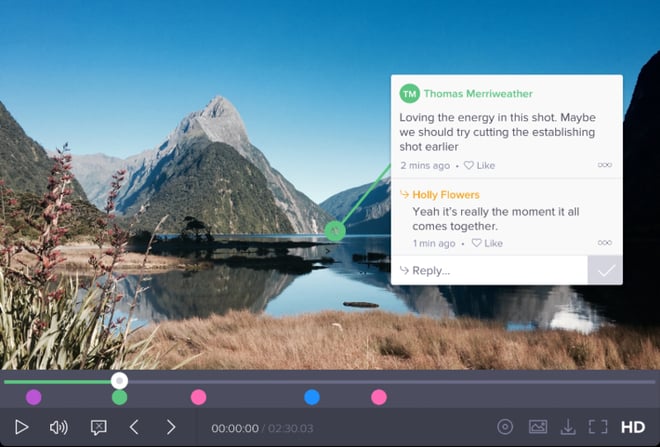
Online revision software on the other hand solves these problems:
You can also add notes on top of the video before sharing it with clients to help guide that round of iteration.
These solutions allow me and my clients to communicate even better than through email. It eliminates confusion as comments are on the exact location of the feedback. And it means my clients can easily review from their smartphones, whether they’re in an office or on the go.
Conclusion: Bottomline, endless revisions result from bad communication, unmet expectations, and the inability to meet in the middle. Luscious, helpful feedback happens when you make it possible for you clients to communicate easily and clearly. And luscious feedback prevents feedback loops.
Rachel Bastarache is a video editor in Denver, Colorado. Her company, Renegade Digital Post, provides Hollywood-caliber video editing services to filmmakers and content producers outside of Hollywood and beyond.
Are you kicking off a new video project, but you're not a video professional yourself? Then it's likely you're going to need to collaborate with...
If you're a regular Wipster user, you may have already tried Wipster's Project Library beta - a completely revamped and redesigned replacement for...